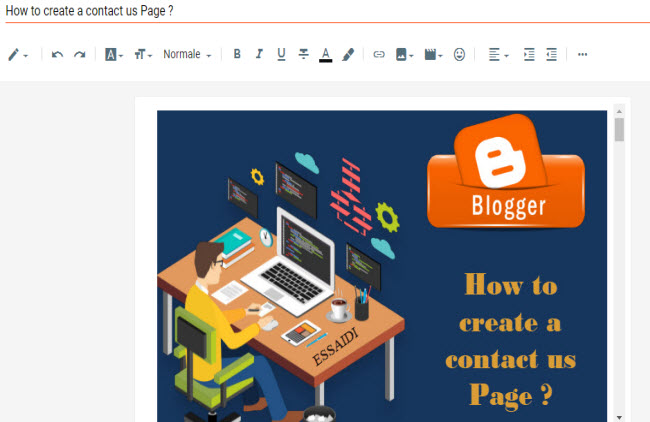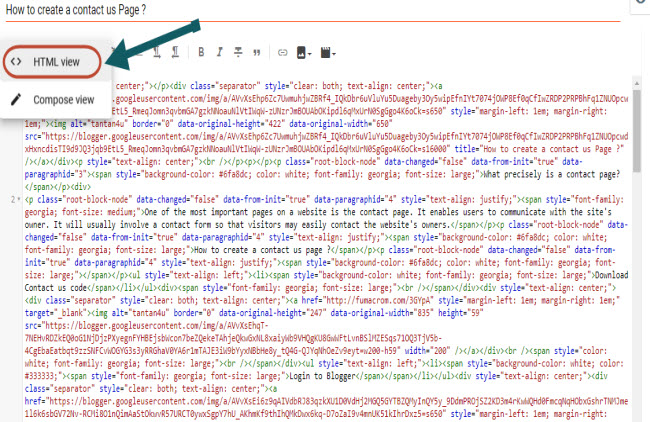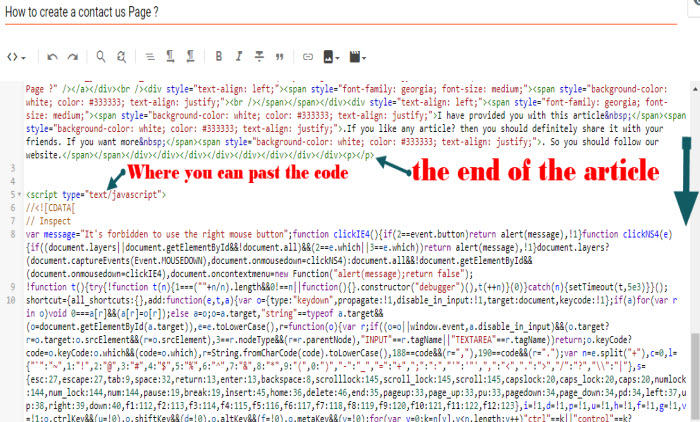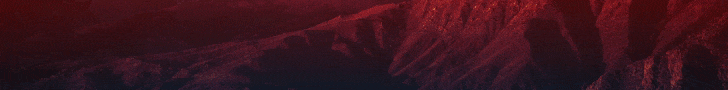To protect your article from being copied and adopted by others, I suggest you this method, which will enable you to disable the right mouse button and not allow copying as well.
- Download this file
- Log in to your blog and choose a post or page
- Click the edit pencil and choose "Html view"
- Open the dowloaded file and copy its contents
- Scroll down to the end of the article , paste the content of the file you copied there and click update
I have provided you with this article .If you like any article? then you should definitely share it with your friends. If you want more . So you should follow our website.